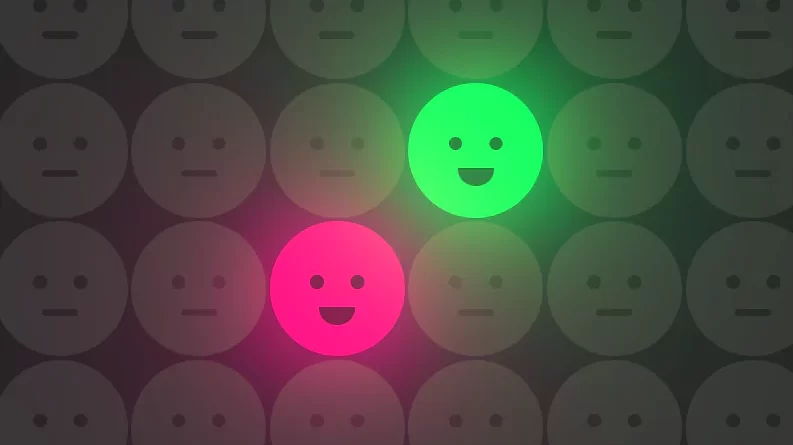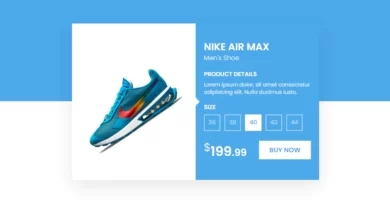Only Two | Html CSS Glowing Smiley Face Effects (Source Code)
Only Two. Html CSS Glowing Smiley Face Effects (Source Code).
HTML
<!doctype html>
<html>
<head>
<meta charset="utf-8">
<title>CSS Smiley Face Effects</title>
<link rel="stylesheet" href="style.css">
</head>
<body>
<label>
<input type="radio" name="pink">
<div class="face"></div>
</label>
<label>
<input type="radio" name="green">
<div class="face"></div>
</label>
<label>
<input type="radio" name="pink">
<div class="face"></div>
</label>
<label>
<input type="radio" name="green">
<div class="face"></div>
</label>
<label>
<input type="radio" name="pink">
<div class="face"></div>
</label>
<label>
<input type="radio" name="green">
<div class="face"></div>
</label>
<label>
<input type="radio" name="pink">
<div class="face"></div>
</label>
<label>
<input type="radio" name="green">
<div class="face"></div>
</label>
<label>
<input type="radio" name="pink">
<div class="face"></div>
</label>
<label>
<input type="radio" name="green">
<div class="face"></div>
</label>
<label>
<input type="radio" name="pink">
<div class="face"></div>
</label>
<label>
<input type="radio" name="green">
<div class="face"></div>
</label>
<label>
<input type="radio" name="pink">
<div class="face"></div>
</label>
<label>
<input type="radio" name="green">
<div class="face"></div>
</label>
<label>
<input type="radio" name="pink">
<div class="face"></div>
</label>
<label>
<input type="radio" name="green">
<div class="face"></div>
</label>
<label>
<input type="radio" name="pink">
<div class="face"></div>
</label>
<label>
<input type="radio" name="green">
<div class="face"></div>
</label>
<label>
<input type="radio" name="pink">
<div class="face"></div>
</label>
<label>
<input type="radio" name="green">
<div class="face"></div>
</label>
<label>
<input type="radio" name="pink">
<div class="face"></div>
</label>
<label>
<input type="radio" name="green">
<div class="face"></div>
</label>
<label>
<input type="radio" name="pink">
<div class="face"></div>
</label>
<label>
<input type="radio" name="green">
<div class="face"></div>
</label>
<label>
<input type="radio" name="pink">
<div class="face"></div>
</label>
<label>
<input type="radio" name="green">
<div class="face"></div>
</label>
<label>
<input type="radio" name="pink">
<div class="face"></div>
</label>
<label>
<input type="radio" name="green">
<div class="face"></div>
</label>
<label>
<input type="radio" name="pink">
<div class="face"></div>
</label>
<label>
<input type="radio" name="green">
<div class="face"></div>
</label>
<label>
<input type="radio" name="pink">
<div class="face"></div>
</label>
<label>
<input type="radio" name="green">
<div class="face"></div>
</label>
<label>
<input type="radio" name="pink">
<div class="face"></div>
</label>
<label>
<input type="radio" name="green">
<div class="face"></div>
</label>
<label>
<input type="radio" name="pink">
<div class="face"></div>
</label>
<label>
<input type="radio" name="green">
<div class="face"></div>
</label>
<label>
<input type="radio" name="pink">
<div class="face"></div>
</label>
<label>
<input type="radio" name="green">
<div class="face"></div>
</label>
<label>
<input type="radio" name="pink">
<div class="face"></div>
</label>
<label>
<input type="radio" name="green">
<div class="face"></div>
</label>
<label>
<input type="radio" name="pink">
<div class="face"></div>
</label>
<label>
<input type="radio" name="green">
<div class="face"></div>
</label>
<label>
<input type="radio" name="pink">
<div class="face"></div>
</label>
<label>
<input type="radio" name="green">
<div class="face"></div>
</label>
<label>
<input type="radio" name="pink">
<div class="face"></div>
</label>
<label>
<input type="radio" name="green">
<div class="face"></div>
</label>
<label>
<input type="radio" name="pink">
<div class="face"></div>
</label>
<label>
<input type="radio" name="green">
<div class="face"></div>
</label>
<label>
<input type="radio" name="pink">
<div class="face"></div>
</label>
<label>
<input type="radio" name="green">
<div class="face"></div>
</label>
<label>
<input type="radio" name="pink">
<div class="face"></div>
</label>
<label>
<input type="radio" name="green">
<div class="face"></div>
</label>
<label>
<input type="radio" name="pink">
<div class="face"></div>
</label>
<label>
<input type="radio" name="green">
<div class="face"></div>
</label>
<label>
<input type="radio" name="pink">
<div class="face"></div>
</label>
<label>
<input type="radio" name="green">
<div class="face"></div>
</label>
<label>
<input type="radio" name="pink">
<div class="face"></div>
</label>
<label>
<input type="radio" name="green">
<div class="face"></div>
</label>
</body>
</html>
CSS
@import url('https://fonts.googleapis.com/css?family=Poppins:400,500,600,700,800,900&display=swap');
*
{
margin: 0;
padding: 0;
box-sizing: border-box;
font-family: 'Poppins', sans-serif;
}
body
{
display: flex;
flex-wrap: wrap;
gap: 4px;
min-height: 100vh;
background: #222;
overflow: hidden;
}
:root
{
--clr1: #ff0087;
--clr2: #01ff5f;
}
label
{
position: relative;
width: 150px;
height: 150px;
}
label input
{
appearance: none;
}
.face
{
position: absolute;
inset: 0;
background: #333;
border-radius: 50%;
cursor: pointer;
transition: 0.5s;
mix-blend-mode: lighten;
}
label input:checked ~ .face
{
background: var(--clr1);
filter: drop-shadow(0 0 50px var(--clr1)) drop-shadow(0 0 100px var(--clr1)) drop-shadow(0 0 200px var(--clr1));
z-index: 10000;
}
label:nth-child(even) input:checked ~ .face
{
background: var(--clr2);
filter: drop-shadow(0 0 50px var(--clr2)) drop-shadow(0 0 100px var(--clr2)) drop-shadow(0 0 200px var(--clr2));
}
.face::before
{
content: '';
position: absolute;
top: 60px;
left: 45px;
width: 15px;
height: 15px;
background: #111;
box-shadow: 45px 0 0 #111;
border-radius: 50%;
opacity: 0.5;
}
.face::after
{
content: '';
position: absolute;
bottom: 45px;
left: 50%;
transform: translateX(-50%);
width: 40px;
height: 8px;
background: #111;
border-radius: 8px;
transition: 0.5s;
opacity: 0.5;
}
label input:checked ~ .face::after
{
width: 40px;
height: 20px;
transform: translateX(-50%) translateY(10px);
border-radius: 0;
border-bottom-left-radius: 20px;
border-bottom-right-radius: 20px;
}Another HTML CSS JavaScript Article For You 👇
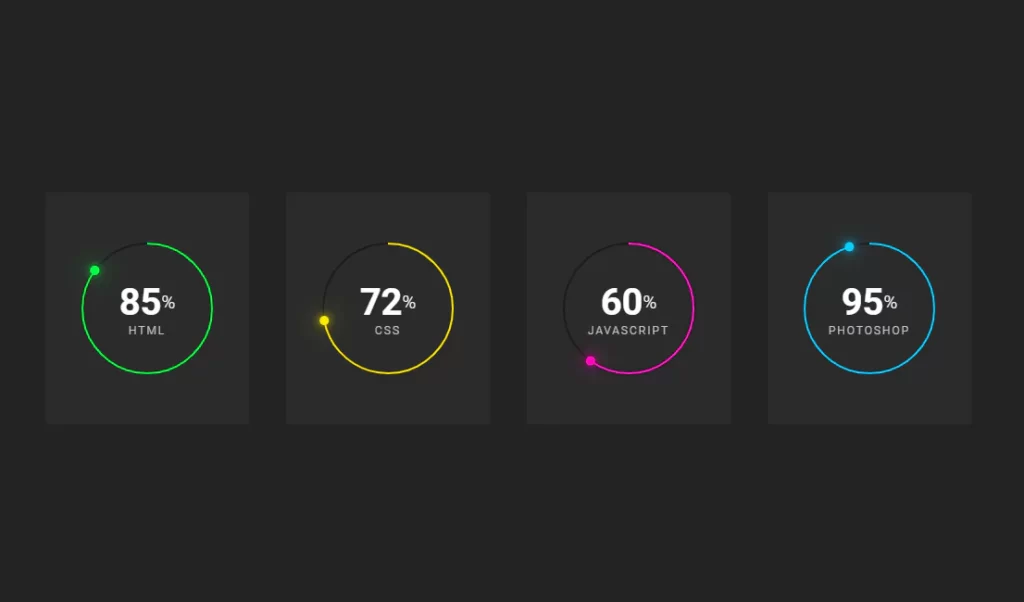
More Queries: