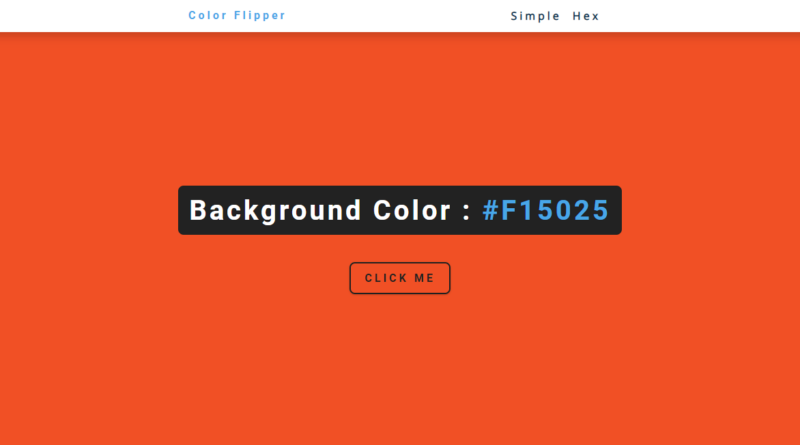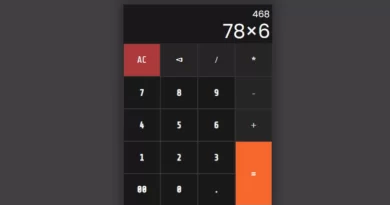Color Flipper With JavaScript – JavaScript Project
You will learn how to make a random background color switcher using HTML, CSS & JavaScript. This project will help you get started using the DOM.
In this post we will see the value of understanding the DOM.
You can do anything you want by modifying the DOM. Applications that update the page’s data without requiring a refresh can be made. Additionally, you can design user-customizable software that allows you to alter the page’s design without having to force a refresh.
JavaScript Fundamentals will be covered in this project:
- arrays
- document.getElementById()
- document.querySelector()
- addEventListener()
- document.body.style.backgroundColor
- Math.floor()
- Math.random()
- array.length
Source Code:
HTML:
<!DOCTYPE html>
<html lang="en">
<head>
<meta charset="UTF-8" />
<meta name="viewport" content="width=device-width, initial-scale=1.0" />
<title>Color Flipper || Simple</title>
<!-- styles -->
<link rel="stylesheet" href="styles.css" />
</head>
<body>
<nav>
<div class="nav-center">
<h4>color flipper</h4>
<ul class="nav-links">
<li><a href="index.html">simple</a></li>
<li><a href="hex.html">hex</a></li>
</ul>
</div>
</nav>
<main>
<div class="container">
<h2>background color : <span class="color">#f1f5f8</span></h2>
<button class="btn btn-hero" id="btn">click me</button>
</div>
</main>
<!-- javascript -->
<script src="app.js"></script>
</body>
</html>CSS:
/*
===============
Fonts
===============
*/
@import url("https://fonts.googleapis.com/css?family=Open+Sans|Roboto:400,700&display=swap");
/*
===============
Variables
===============
*/
:root {
/* dark shades of primary color*/
--clr-primary-1: hsl(205, 86%, 17%);
--clr-primary-2: hsl(205, 77%, 27%);
--clr-primary-3: hsl(205, 72%, 37%);
--clr-primary-4: hsl(205, 63%, 48%);
/* primary/main color */
--clr-primary-5: hsl(205, 78%, 60%);
/* lighter shades of primary color */
--clr-primary-6: hsl(205, 89%, 70%);
--clr-primary-7: hsl(205, 90%, 76%);
--clr-primary-8: hsl(205, 86%, 81%);
--clr-primary-9: hsl(205, 90%, 88%);
--clr-primary-10: hsl(205, 100%, 96%);
/* darkest grey - used for headings */
--clr-grey-1: hsl(209, 61%, 16%);
--clr-grey-2: hsl(211, 39%, 23%);
--clr-grey-3: hsl(209, 34%, 30%);
--clr-grey-4: hsl(209, 28%, 39%);
/* grey used for paragraphs */
--clr-grey-5: hsl(210, 22%, 49%);
--clr-grey-6: hsl(209, 23%, 60%);
--clr-grey-7: hsl(211, 27%, 70%);
--clr-grey-8: hsl(210, 31%, 80%);
--clr-grey-9: hsl(212, 33%, 89%);
--clr-grey-10: hsl(210, 36%, 96%);
--clr-white: #fff;
--clr-red-dark: hsl(360, 67%, 44%);
--clr-red-light: hsl(360, 71%, 66%);
--clr-green-dark: hsl(125, 67%, 44%);
--clr-green-light: hsl(125, 71%, 66%);
--clr-black: #222;
--ff-primary: "Roboto", sans-serif;
--ff-secondary: "Open Sans", sans-serif;
--transition: all 0.3s linear;
--spacing: 0.1rem;
--radius: 0.25rem;
--light-shadow: 0 5px 15px rgba(0, 0, 0, 0.1);
--dark-shadow: 0 5px 15px rgba(0, 0, 0, 0.2);
--max-width: 1170px;
--fixed-width: 620px;
}
/*
===============
Global Styles
===============
*/
*,
::after,
::before {
margin: 0;
padding: 0;
box-sizing: border-box;
}
body {
font-family: var(--ff-secondary);
background: var(--clr-grey-10);
color: var(--clr-grey-1);
line-height: 1.5;
font-size: 0.875rem;
}
ul {
list-style-type: none;
}
a {
text-decoration: none;
}
h1,
h2,
h3,
h4 {
letter-spacing: var(--spacing);
text-transform: capitalize;
line-height: 1.25;
margin-bottom: 0.75rem;
font-family: var(--ff-primary);
}
h1 {
font-size: 3rem;
}
h2 {
font-size: 2rem;
}
h3 {
font-size: 1.25rem;
}
h4 {
font-size: 0.875rem;
}
p {
margin-bottom: 1.25rem;
color: var(--clr-grey-5);
}
@media screen and (min-width: 800px) {
h1 {
font-size: 4rem;
}
h2 {
font-size: 2.5rem;
}
h3 {
font-size: 1.75rem;
}
h4 {
font-size: 1rem;
}
body {
font-size: 1rem;
}
h1,
h2,
h3,
h4 {
line-height: 1;
}
}
/* global classes */
/* section */
.section {
padding: 5rem 0;
}
.section-center {
width: 90vw;
margin: 0 auto;
max-width: 1170px;
}
@media screen and (min-width: 992px) {
.section-center {
width: 95vw;
}
}
main {
min-height: 100vh;
display: grid;
place-items: center;
}
/*
===============
Nav
===============
*/
nav {
background: var(--clr-white);
height: 3rem;
display: grid;
align-items: center;
box-shadow: var(--dark-shadow);
}
.nav-center {
width: 90vw;
max-width: var(--fixed-width);
margin: 0 auto;
display: flex;
align-items: center;
justify-content: space-between;
}
.nav-center h4 {
margin-bottom: 0;
color: var(--clr-primary-5);
}
.nav-links {
display: flex;
}
nav a {
text-transform: capitalize;
font-weight: 700;
font-size: 1rem;
color: var(--clr-primary-1);
letter-spacing: var(--spacing);
margin-right: 1rem;
}
nav a:hover {
color: var(--clr-primary-5);
}
/*
===============
Container
===============
*/
main {
min-height: calc(100vh - 3rem);
display: grid;
place-items: center;
}
.container {
text-align: center;
}
.container h2 {
background: var(--clr-black);
color: var(--clr-white);
padding: 1rem;
border-radius: var(--radius);
margin-bottom: 2.5rem;
}
.color {
color: var(--clr-primary-5);
}
.btn-hero {
font-family: var(--ff-primary);
text-transform: uppercase;
background: transparent;
color: var(--clr-black);
letter-spacing: var(--spacing);
display: inline-block;
font-weight: 700;
transition: var(--transition);
border: 2px solid var(--clr-black);
cursor: pointer;
box-shadow: 0 1px 3px rgba(0, 0, 0, 0.2);
border-radius: var(--radius);
font-size: 1rem;
padding: 0.75rem 1.25rem;
}
.btn-hero:hover {
color: var(--clr-white);
background: var(--clr-black);
}App.js
const colors = ["green", "red", "rgba(133,122,200)", "#f15025"];
const btn = document.getElementById("btn");
const color = document.querySelector(".color");
btn.addEventListener("click", function () {
const randomNumber = getRandomNumber();
// console.log(randomNumber);
document.body.style.backgroundColor = colors[randomNumber];
color.textContent = colors[randomNumber];
});
function getRandomNumber() {
return Math.floor(Math.random() * colors.length);
}Another JavaScript Project For You.
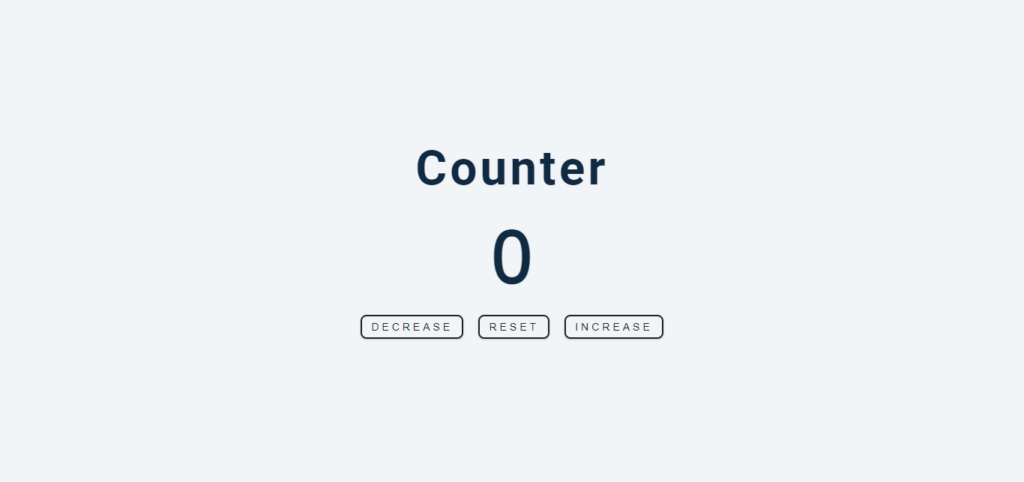
hex.html
<!DOCTYPE html>
<html lang="en">
<head>
<meta charset="UTF-8" />
<meta name="viewport" content="width=device-width, initial-scale=1.0" />
<title>Color Flipper || Hex</title>
<!-- styles -->
<link rel="stylesheet" href="styles.css" />
</head>
<body>
<nav>
<div class="nav-center">
<h4>color flipper</h4>
<ul class="nav-links">
<li><a href="index.html">simple</a></li>
<li><a href="hex.html">hex</a></li>
</ul>
</div>
</nav>
<main>
<div class="container">
<h2>background color : <span class="color">#f1f5f8</span></h2>
<button class="btn btn-hero" id="btn">click me</button>
</div>
</main>
<!-- javascript -->
<script src="hex.js"></script>
</body>
</html>We know, you can copy the code from here. But if you want to support us, then you can buy the code from here. It will help us to share more free resources.
hex.js
const hex = [0, 1, 2, 3, 4, 5, 6, 7, 8, 9, "A", "B", "C", "D", "E", "F"];
const btn = document.getElementById("btn");
const color = document.querySelector(".color");
btn.addEventListener("click", function () {
let hexColor = "#";
for (let i = 0; i < 6; i++) {
hexColor += hex[getRandomNumber()];
}
// console.log(hexColor);
color.textContent = hexColor;
document.body.style.backgroundColor = hexColor;
});
function getRandomNumber() {
return Math.floor(Math.random() * hex.length);
}