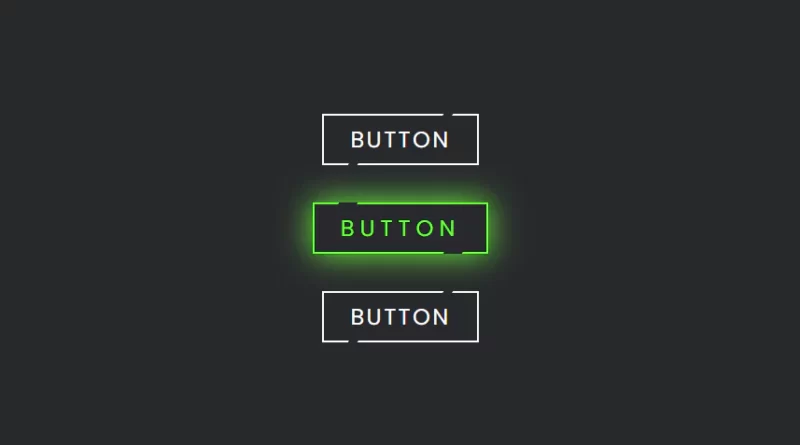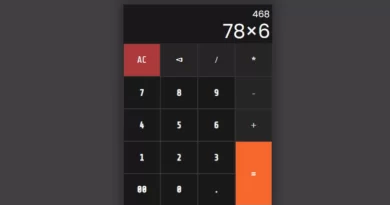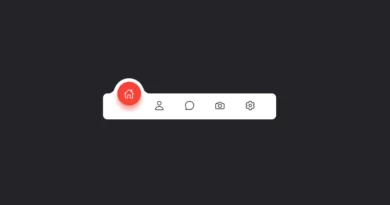Modern CSS Glowing Button Hover Effects | Html CSS Tutorial
Modern CSS Glowing Button Hover Effects. Html CSS Tutorial.
Source Code
HTML
<!DOCTYPE html>
<html>
<head>
<title>CSS Modern Button</title>
<link rel="stylesheet" type="text/css" href="style.css">
</head>
<body>
<a href="#" style="--clr:#1e9bff"><span>Button</span><i></i></a>
<a href="#" style="--clr:#6eff3e"><span>Button</span><i></i></a>
<a href="#" style="--clr:#ff1867"><span>Button</span><i></i></a>
</body>
</html>——————————
📂 Important Links:
——————————
>> Learn Graphics Design & Make A Successful Profession.
>> Canva Makes Graphics Design Easy.
>> Start Freelancing Today & Earn Money.
>> Make Video Editing As Your Profession.
CSS
@import url('https://fonts.googleapis.com/css2?family=Poppins:wght@300;400;500;600;700;800;900&display=swap');
*
{
margin: 0;
padding: 0;
box-sizing: border-box;
font-family: 'Poppins', sans-serif;
}
body
{
display: flex;
justify-content: center;
align-items: center;
min-height: 100vh;
background: #27282c;
flex-direction: column;
gap: 40px
}
a
{
position: relative;
background: #fff;
color: #fff;
text-decoration: none;
text-transform: uppercase;
font-size: 1.5em;
letter-spacing: 0.1em;
font-weight: 400;
padding: 10px 30px;
transition: 0.5s;
}
a:hover
{
background: var(--clr);
color: var(--clr);
letter-spacing: 0.25em;
box-shadow: 0 0 35px var(--clr);
}
a:before
{
content: '';
position: absolute;
inset: 2px;
background: #27282c;
}
span
{
position: relative;
z-index: 1;
}
i
{
position: absolute;
inset: 0;
display: block;
}
i::before
{
content: '';
position: absolute;
top: 0;
left: 80%;
width: 10px;
height: 4px;
background: #27282c;
transform: translateX(-50%) skewX(325deg);
transition: 0.5s;
}
a:hover i::before
{
width: 20px;
left: 20%;
}
i::after
{
content: '';
position: absolute;
bottom: 0;
left: 20%;
width: 10px;
height: 4px;
background: #27282c;
transform: translateX(-50%) skewX(325deg);
transition: 0.5s;
}
a:hover i::after
{
width: 20px;
left: 80%;
}Another HTML CSS JavaScript Article For You 👇
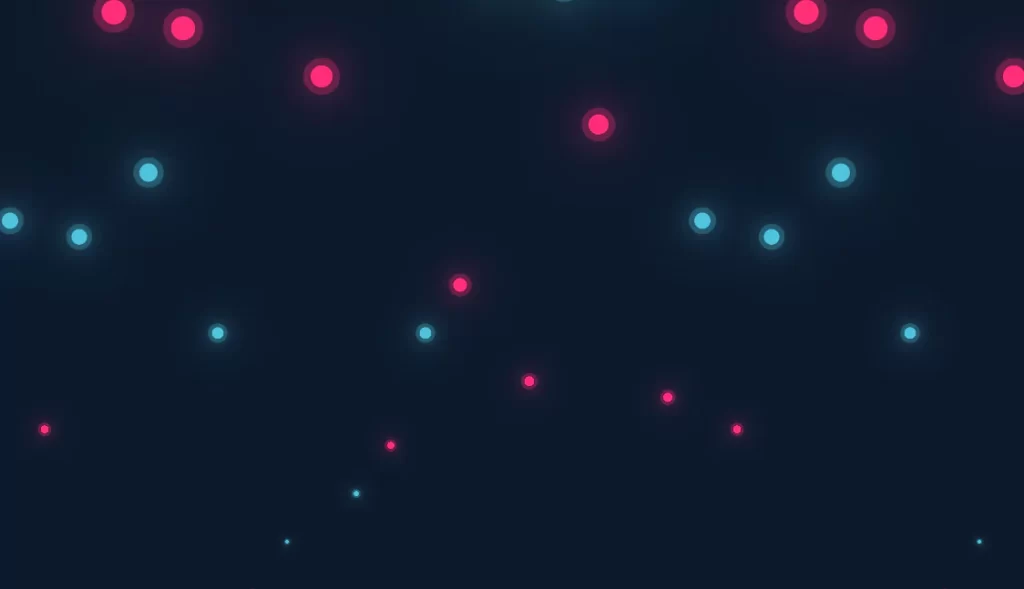
More Queries: