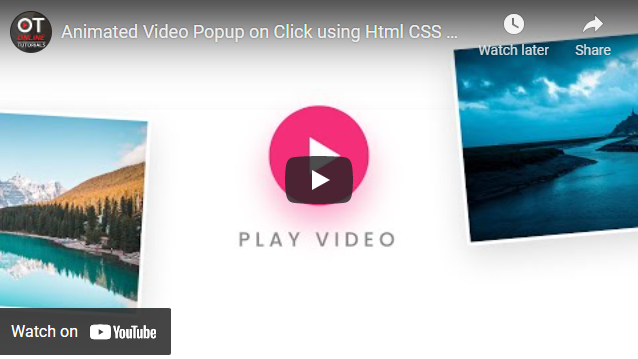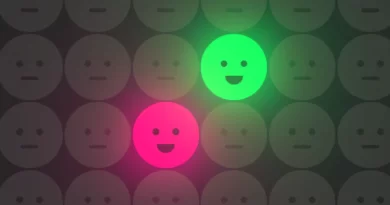Animated Video Popup on Click using Html CSS & Javascript | How To Create Responsive Video Modal
Animated Video Popup on Click using Html CSS & Javascript. How To Create Responsive Video Modal (Source code).
We are going to use HTML for building the structure and CSS for styling the website.
Source Code:
HTML
Shortcuts simplify My Drive …
In the coming weeks, items in more than one folder will be replaced by shortcuts. Access to files and folders won't change.Learn more
<!DOCTYPE html>
<html lang="en">
<head>
<meta name="viewport" content="width=device-width, initial-scale=1.0">
<meta charset="UTF-8">
<title>Video Modal</title>
<link rel="stylesheet" href="style.css">
</head>
<body>
<div class="btn">
<div class="play"></div>
<p>Play Video</p>
</div>
<div class="clip">
<!-- Video Attribution
Video Source : https://www.pexels.com/
Video Url : https://www.pexels.com/video/close-up-view-of-a-butterfly-in-the-flower-6345271/ -->
<video src="video.mp4" controls="true"></video>
<b class="close">Close</b>
</div>
<script type="text/javascript">
let btn = document.querySelector(".btn");
let clip = document.querySelector(".clip");
let video = document.querySelector("video");
let close = document.querySelector(".close");
btn.onclick = function(){
btn.classList.add("active");
clip.classList.add("active");
video.currentTime = 0;
video.play();
}
close.onclick = function(){
btn.classList.remove("active");
clip.classList.remove("active");
video.pause();
}
</script>
</body>
</html>
——————————
📂 Important Links:
——————————
>> Learn Graphics Design & Make A Successful Profession.
>> Canva Makes Graphics Design Easy.
>> Start Freelancing Today & Earn Money.
>> Make Video Editing As Your Profession.
CSS
Shortcuts simplify My Drive …
In the coming weeks, items in more than one folder will be replaced by shortcuts. Access to files and folders won't change.Learn more
@import url('https://fonts.googleapis.com/css?family=Poppins:200,300,400,500,600,700,800,900&display=swap');
*
{
margin: 0;
padding: 0;
box-sizing: border-box;
font-family: 'Poppins', sans-serif;
}
body
{
position: relative;
width: 100%;
min-height: 100vh;
background: #fff;
display: flex;
justify-content: center;
align-items: center;
}
.btn
{
display: flex;
justify-content: center;
align-items: center;
flex-direction: column;
gap: 15px;
cursor: pointer;
}
.btn .play
{
position: relative;
width: 80px;
height: 80px;
border-radius: 50%;
background: #f42e79;
display: flex;
justify-content: center;
align-items: center;
transition: 0.5s;
box-shadow: 0 15px 25px #f42e7966;
}
.btn.active .play
{
box-shadow: 0 0 0 150vh #f42e79;
}
.play::before
{
content: '';
position: absolute;
border: 25px solid #fff;
border-top: 15px solid transparent;
border-right: 0px solid transparent;
border-bottom: 15px solid transparent;
transform: translateX(5px);
}
.btn p
{
font-weight: 500;
font-size: 1em;
color: #888;
letter-spacing: 4px;
text-transform: uppercase;
}
.clip
{
position: fixed;
top: 50%;
left: 50%;
transform: translate(-50%,-50%) scale(0);
z-index: 1000;
width: 100%;
height: 100%;
display: flex;
justify-content: center;
align-items: center;
visibility: hidden;
opacity: 0;
transition: 0.5s;
}
.clip.active
{
visibility: visible;
opacity: 1;
transition-delay: 0.5s;
transform: translate(-50%,-50%) scale(1);
}
.clip video
{
max-width: 900px;
outline: none;
border: 10px solid #fff;
box-shadow: 0 15px 35px rgba(0,0,0,0.25);
}
.clip .close
{
position: absolute;
top: 30px;
right: 30px;
cursor: pointer;
font-weight: 500;
font-size: 1em;
color: #fff;
letter-spacing: 2px;
text-transform: uppercase;
}
@media (max-width: 991px)
{
.clip video
{
max-width: 90%;
}
}
Download the video from here.
Another article for you👇
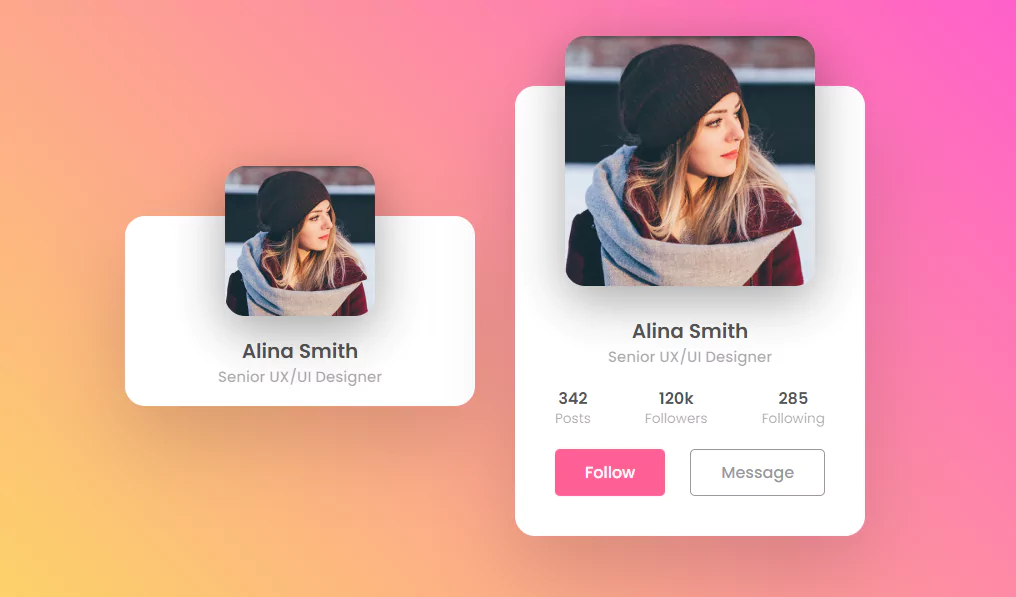
More Queries: