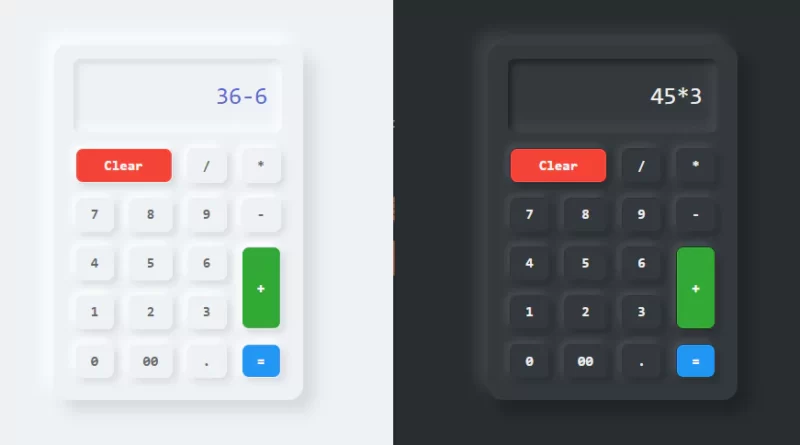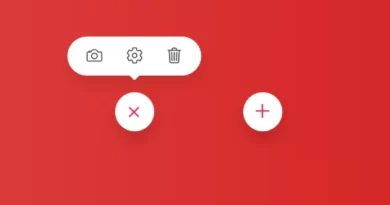Neumorphism Calculator using Html CSS JavaScript
Today we will create a Neumorphism Calculator using Html CSS and JavaScript. Also we will add light and dark mood toggle using JavaScript.
For creating the structure of the calculator, we will use HTML. For styling our calculator we will use CSS. Using JavaScript, we will make our calculator functional.
Source Code:
HTML
<!doctype html>
<html>
<head>
<title>Calculator | Javascript Mini Project</title>
<link rel="stylesheet" type="text/css" href="style.css">
</head>
<body>
<div class="toggleBtn"></div>
<div class="calculator">
<div class="buttons">
<h2 id="value"></h2>
<span id="clear">Clear</span>
<span>/</span>
<span>*</span>
<span>7</span>
<span>8</span>
<span>9</span>
<span>-</span>
<span>4</span>
<span>5</span>
<span>6</span>
<span id="plus">+</span>
<span>1</span>
<span>2</span>
<span>3</span>
<span>0</span>
<span>00</span>
<span>.</span>
<span id="equal">=</span>
</div>
</div>
<script>
let buttons = document.querySelector(".buttons");
let btn = buttons.querySelectorAll("span");
let value = document.getElementById("value");
let toggleBtn = document.querySelector('.toggleBtn')
let body = document.querySelector('body')
for(let i=0; i<btn.length; i++){
btn[i].addEventListener("click", function () {
if(this.innerHTML=="="){
value.innerHTML = eval(value.innerHTML);
}else{
if(this.innerHTML=='Clear'){
value.innerHTML = "";
}
else{
value.innerHTML += this.innerHTML;
}
}
});
}
toggleBtn.onclick = function(){
body.classList.toggle('dark')
}
</script>
</body>
</html>
——————————
📂 Important Links:
——————————
>> Learn Graphics Design & Make A Successful Profession.
>> Canva Makes Graphics Design Easy.
>> Start Freelancing Today & Earn Money.
>> Make Video Editing As Your Profession.
Another article for you👇
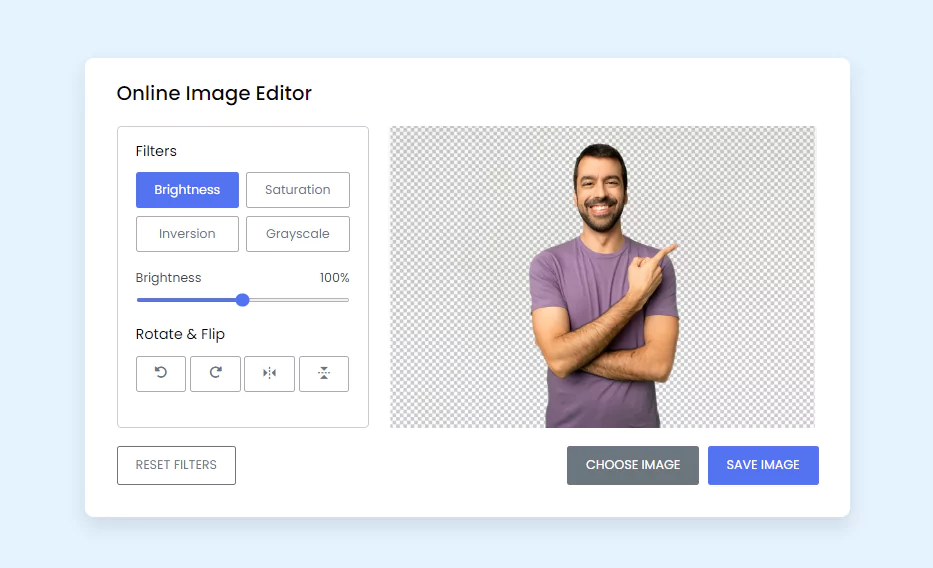
CSS
*
{
margin: 0;
padding: 0;
box-sizing: border-box;
font-family: consolas;
}
body
{
display: flex;
justify-content: center;
align-items: center;
min-height: 100vh;
background: #edf1f4;
}
.calculator
{
position: relative;
width: 340px;
padding: 20px;
border-radius: 20px;
box-shadow: 15px 15px 20px rgba(0,0,0,0.1),
-15px -15px 20px #fffb;
}
.calculator .buttons
{
position: relative;
display: grid;
}
.calculator .buttons #value
{
position: relative;
left: 8px;
grid-column: span 4;
height: 100px;
line-height: 100px;
padding: 0 20px;
border-radius: 10px;
text-align: end;
font-size: 2em;
margin-bottom: 12px;
color: #5166d6;
overflow: hidden;
font-weight: 500;
width: calc(100% - 16px);
user-select: none;
box-shadow: inset 5px 5px 10px rgba(0,0,0,0.1),
inset -5px -5px 20px #fff;
}
.calculator .buttons span
{
position: relative;
display: flex;
justify-content: center;
align-items: center;
padding: 10px;
border-radius: 10px;
margin: 10px;
min-width: 40px;
font-size: 1.2em;
color: #666;
font-weight: 700;
border: 2px solid #edf1f4;
box-shadow: 5px 5px 10px rgba(0,0,0,0.1),
-5px -5px 10px #fff;
cursor: pointer;
user-select: none;
}
.calculator .buttons span:active
{
color: #f44336;
box-shadow: inset 5px 5px 10px rgba(0,0,0,0.1),
inset -5px -5px 10px #fff;
}
.calculator .buttons span#clear
{
grid-column: span 2;
background: #f44336;
border: 2px solid #edf1f4;
color: #fff;
}
.calculator .buttons span#plus
{
grid-row: span 2;
background: #31a935;
border: 2px solid #edf1f4;
color: #fff;
}
.calculator .buttons span#equal
{
grid-row: span 2;
background: #2196f3;
border: 2px solid #edf1f4;
color: #fff;
}
.calculator .buttons span#clear:active,
.calculator .buttons span#plus:active,
.calculator .buttons span#equal:active
{
box-shadow: 5px 5px 10px rgba(0,0,0,0.1),
-5px -5px 10px #fff,
inset 5px 5px 10px rgba(0,0,0,0.1);
}
.toggleBtn
{
position: fixed;
top: 20px;
right: 20px;
background: #555;
width: 20px;
height: 20px;
border-radius: 50%;
cursor: pointer;
border: 2px solid #edf1f4;
box-shadow: 5px 5px 10px rgba(0,0,0,0.1),
-5px -5px 10px #fff;
}
.dark .toggleBtn
{
background: #edf1f4;
border: 2px solid #333;
box-shadow: 5px 5px 10px rgba(0,0,0,0.5),
-5px -5px 10px rgba(255,255,255,0.25);
}
.dark
{
background: #282c2f;
}
.dark .calculator
{
background: #33393e;
box-shadow: 15px 15px 20px rgba(0,0,0,0.25),
-15px -15px 20px rgba(255,255,255,0.1);
}
.dark .calculator #value
{
color: #eee;
box-shadow: inset 5px 5px 10px rgba(0,0,0,0.5),
inset -5px -5px 20px rgba(255,255,255,0.1);
}
.dark .calculator .buttons span
{
color: #eee;
border: 2px solid #333;
box-shadow: 5px 5px 10px rgba(0,0,0,0.25),
-5px -5px 10px rgba(255,255,255,0.1);
}
.dark .calculator .buttons span:active
{
box-shadow: inset 5px 5px 10px rgba(0,0,0,0.25),
inset -5px -5px 10px rgba(255,255,255,0.1);
}
.dark .calculator .buttons span#clear,
.dark .calculator .buttons span#plus,
.dark .calculator .buttons span#equal
{
border: 2px solid #333;;
}
.dark .calculator .buttons span#clear:active,
.dark .calculator .buttons span#plus:active,
.dark .calculator .buttons span#equal:active
{
box-shadow: inset 5px 5px 10px rgba(0,0,0,0.1);
}