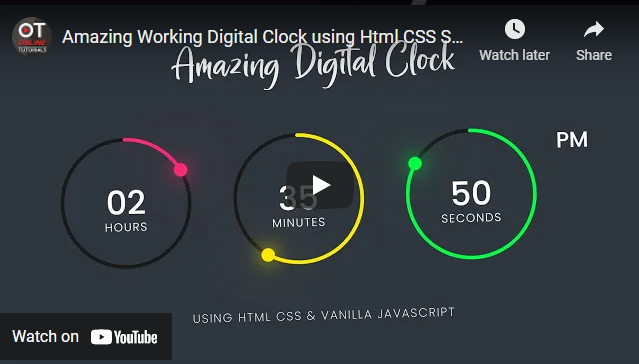Amazing Working Digital Clock using Html CSS SVG & Javascript | Simple Javascript Project
Amazing Working Digital Clock using Html CSS SVG & Javascript | Simple Javascript Project (Source Code).
Source Code:
HTML
Shortcuts simplify My Drive …
In the coming weeks, items in more than one folder will be replaced by shortcuts. Access to files and folders won't change.Learn more
<!doctype html>
<html>
<head>
<meta charset="utf-8">
<title>Digital Clock</title>
<link rel="stylesheet" href="style.css">
</head>
<body>
<div id="time">
<div class="circle" style="--clr:#ff2972;">
<div class="dots hr_dot"></div>
<svg>
<circle cx="70" cy="70" r="70"></circle>
<circle cx="70" cy="70" r="70" id="hh"></circle>
</svg>
<div id="hours">00</div>
</div>
<div class="circle" style="--clr:#fee800;">
<div class="dots min_dot"></div>
<svg>
<circle cx="70" cy="70" r="70"></circle>
<circle cx="70" cy="70" r="70" id="mm"></circle>
</svg>
<div id="minutes">00</div>
</div>
<div class="circle" style="--clr:#04fc43;">
<div class="dots sec_dot"></div>
<svg>
<circle cx="70" cy="70" r="70"></circle>
<circle cx="70" cy="70" r="70" id="ss"></circle>
</svg>
<div id="seconds">00</div>
</div>
<div class="ap"><div id="ampm">AM</div></div>
</div>
<script>
setInterval(() =>{
let hours = document.getElementById('hours');
let minutes = document.getElementById('minutes');
let seconds = document.getElementById('seconds');
let ampm = document.getElementById('ampm');
let hh = document.getElementById('hh');
let mm = document.getElementById('mm');
let ss = document.getElementById('ss');
let hr_dot = document.querySelector('.hr_dot');
let min_dot = document.querySelector('.min_dot');
let sec_dot = document.querySelector('.sec_dot');
let h = new Date().getHours();
let m = new Date().getMinutes();
let s = new Date().getSeconds();
let am = h >= 12 ? "PM" : "AM";
// convert 24hr clock to 12hr clock
if (h > 12){
h = h - 12;
}
// add zero before single digit number
h = (h < 10) ? "0" + h : h
m = (m < 10) ? "0" + m : m
s = (s < 10) ? "0" + s : s
hours.innerHTML = h + "<br><span>Hours</span>";
minutes.innerHTML = m + "<br><span>Minutes</span>";
seconds.innerHTML = s + "<br><span>Seconds</span>";
ampm.innerHTML = am;
hh.style.strokeDashoffset = 440 - (440 * h) / 12;
// 12 hrs clock
mm.style.strokeDashoffset = 440 - (440 * m) / 60;
// 60 minutes
ss.style.strokeDashoffset = 440 - (440 * s) / 60;
// 60 seconds
hr_dot.style.transform = `rotateZ(${h * 30}deg)`;
// 360 / 12hrs = 30
min_dot.style.transform = `rotateZ(${m * 6}deg)`;
// 360 / 60min = 6
sec_dot.style.transform = `rotateZ(${s * 6}deg)`;
// 360 / 60sec = 6
})
</script>
</body>
</html>
CSS
Shortcuts simplify My Drive …
In the coming weeks, items in more than one folder will be replaced by shortcuts. Access to files and folders won't change.Learn more
@import url('https://fonts.googleapis.com/css?family=Poppins:200,300,400,500,600,700,800,900&display=swap');
*
{
margin: 0;
padding: 0;
box-sizing: border-box;
font-family: 'Poppins', sans-serif;
}
body
{
display: flex;
justify-content: center;
align-items: center;
min-height: 100vh;
background: #2f363e;
}
#time
{
display: flex;
gap: 40px;
}
#time .circle
{
position: relative;
width: 150px;
height: 150px;
display: flex;
justify-content: center;
align-items: center;
}
#time .circle svg
{
position: relative;
width: 150px;
height: 150px;
transform: rotate(270deg);
}
#time .circle svg circle
{
width: 100%;
height: 100%;
fill: transparent;
stroke-width: 4;
stroke-linecap: round;
stroke: #191919;
transform: translate(5px,5px);
}
#time .circle svg circle:nth-child(2)
{
stroke: var(--clr);
stroke-dasharray: 440;
}
#time div
{
position: absolute;
text-align: center;
font-weight: 500;
color: #fff;
font-size: 1.5em;
}
#time div span
{
position: absolute;
transform: translateX(-50%) translateY(-10px);
font-size: 0.35em;
font-weight: 300;
letter-spacing: 0.1em;
text-transform: uppercase;
}
#time .ap
{
position: relative;
font-size: 1em;
transform: translateX(-20px);
}
.dots
{
position: absolute;
width: 100%;
height: 100%;
border-radius: 50%;
display: flex;
justify-content: center;
align-items: flex-start;
z-index: 10;
}
.dots::before
{
content: '';
position: absolute;
top: -3px;
width: 15px;
height: 15px;
border-radius: 50%;
background: var(--clr);
box-shadow: 0 0 20px var(--clr),
0 0 60px var(--clr);
}More Queries: