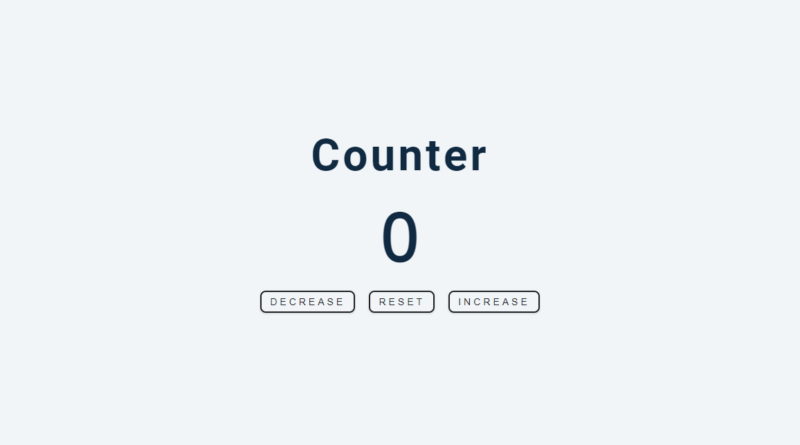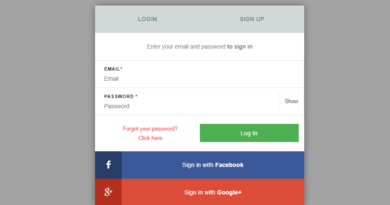Build A Counter Using JavaScript – JavaScript Project
You will know how to develop a counter and write conditions that adjust the color depending on whether positive or negative numbers are displayed in this js project. We will use HTML, CSS & JavaScript to create this project.
You may use this simple counter in future projects, such as a pomodoro clock, and this project will give you additional experience working with the DOM.
JavaScript Fundamentals will be covered in this project:
- document.querySelectorAll()
- forEach()
- addEventListener()
- currentTarget property
- classList
- textContent
Source Code:
HTML:
<!DOCTYPE html>
<html lang="en">
<head>
<meta charset="UTF-8" />
<meta name="viewport" content="width=device-width, initial-scale=1.0" />
<title>Counter</title>
<!-- styles -->
<link rel="stylesheet" href="styles.css" />
</head>
<body>
<main>
<div class="container">
<h1>counter</h1>
<span id="value">0</span>
<div class="button-container">
<button class="btn decrease">decrease</button>
<button class="btn reset">reset</button>
<button class="btn increase">increase</button>
</div>
</div>
</main>
<!-- javascript -->
<script src="app.js"></script>
</body>
</html>Another JavaScript Project For You.
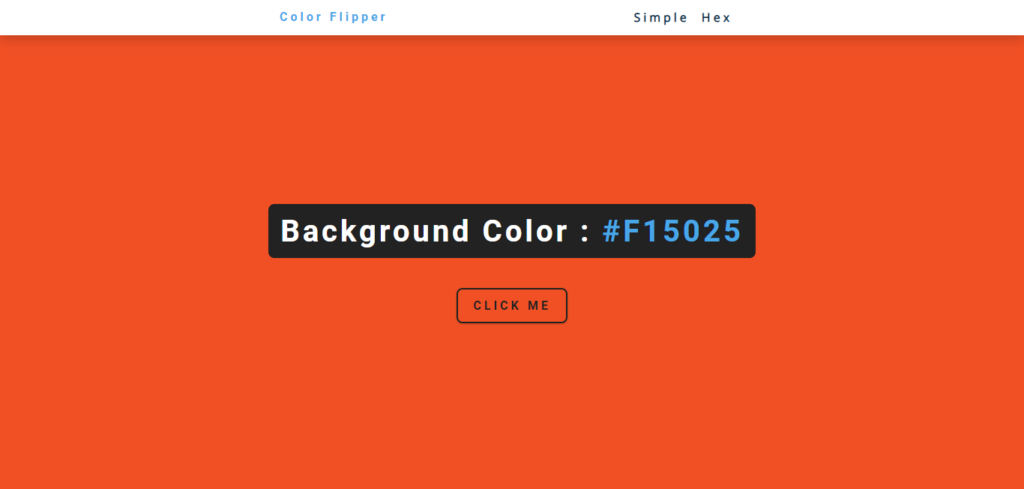
CSS:
/*
===============
Fonts
===============
*/
@import url("https://fonts.googleapis.com/css?family=Open+Sans|Roboto:400,700&display=swap");
/*
===============
Variables
===============
*/
:root {
/* dark shades of primary color*/
--clr-primary-1: hsl(205, 86%, 17%);
--clr-primary-2: hsl(205, 77%, 27%);
--clr-primary-3: hsl(205, 72%, 37%);
--clr-primary-4: hsl(205, 63%, 48%);
/* primary/main color */
--clr-primary-5: hsl(205, 78%, 60%);
/* lighter shades of primary color */
--clr-primary-6: hsl(205, 89%, 70%);
--clr-primary-7: hsl(205, 90%, 76%);
--clr-primary-8: hsl(205, 86%, 81%);
--clr-primary-9: hsl(205, 90%, 88%);
--clr-primary-10: hsl(205, 100%, 96%);
/* darkest grey - used for headings */
--clr-grey-1: hsl(209, 61%, 16%);
--clr-grey-2: hsl(211, 39%, 23%);
--clr-grey-3: hsl(209, 34%, 30%);
--clr-grey-4: hsl(209, 28%, 39%);
/* grey used for paragraphs */
--clr-grey-5: hsl(210, 22%, 49%);
--clr-grey-6: hsl(209, 23%, 60%);
--clr-grey-7: hsl(211, 27%, 70%);
--clr-grey-8: hsl(210, 31%, 80%);
--clr-grey-9: hsl(212, 33%, 89%);
--clr-grey-10: hsl(210, 36%, 96%);
--clr-white: #fff;
--clr-red-dark: hsl(360, 67%, 44%);
--clr-red-light: hsl(360, 71%, 66%);
--clr-green-dark: hsl(125, 67%, 44%);
--clr-green-light: hsl(125, 71%, 66%);
--clr-black: #222;
--ff-primary: "Roboto", sans-serif;
--ff-secondary: "Open Sans", sans-serif;
--transition: all 0.3s linear;
--spacing: 0.1rem;
--radius: 0.25rem;
--light-shadow: 0 5px 15px rgba(0, 0, 0, 0.1);
--dark-shadow: 0 5px 15px rgba(0, 0, 0, 0.2);
--max-width: 1170px;
--fixed-width: 620px;
}
/*
===============
Global Styles
===============
*/
*,
::after,
::before {
margin: 0;
padding: 0;
box-sizing: border-box;
}
body {
font-family: var(--ff-secondary);
background: var(--clr-grey-10);
color: var(--clr-grey-1);
line-height: 1.5;
font-size: 0.875rem;
}
ul {
list-style-type: none;
}
a {
text-decoration: none;
}
h1,
h2,
h3,
h4 {
letter-spacing: var(--spacing);
text-transform: capitalize;
line-height: 1.25;
margin-bottom: 0.75rem;
font-family: var(--ff-primary);
}
h1 {
font-size: 3rem;
}
h2 {
font-size: 2rem;
}
h3 {
font-size: 1.25rem;
}
h4 {
font-size: 0.875rem;
}
p {
margin-bottom: 1.25rem;
color: var(--clr-grey-5);
}
@media screen and (min-width: 800px) {
h1 {
font-size: 4rem;
}
h2 {
font-size: 2.5rem;
}
h3 {
font-size: 1.75rem;
}
h4 {
font-size: 1rem;
}
body {
font-size: 1rem;
}
h1,
h2,
h3,
h4 {
line-height: 1;
}
}
/* global classes */
/* section */
.section {
padding: 5rem 0;
}
.section-center {
width: 90vw;
margin: 0 auto;
max-width: 1170px;
}
@media screen and (min-width: 992px) {
.section-center {
width: 95vw;
}
}
main {
min-height: 100vh;
display: grid;
place-items: center;
}
/*
===============
Counter
===============
*/
main {
min-height: 100vh;
display: grid;
place-items: center;
}
.container {
text-align: center;
}
#value {
font-size: 6rem;
font-weight: bold;
}
.btn {
text-transform: uppercase;
background: transparent;
color: var(--clr-black);
padding: 0.375rem 0.75rem;
letter-spacing: var(--spacing);
display: inline-block;
transition: var(--transition);
font-size: 0.875rem;
border: 2px solid var(--clr-black);
cursor: pointer;
box-shadow: 0 1px 3px rgba(0, 0, 0, 0.2);
border-radius: var(--radius);
margin: 0.5rem;
}
.btn:hover {
color: var(--clr-white);
background: var(--clr-black);
}We know, you can copy the code from here. But if you want to support us, then you can buy the code from here. It will help us to share more free resources.
JavaScript:
// set inital value to zero
let count = 0;
// select value and buttons
const value = document.querySelector("#value");
const btns = document.querySelectorAll(".btn");
btns.forEach(function (btn) {
btn.addEventListener("click", function (e) {
const styles = e.currentTarget.classList;
if (styles.contains("decrease")) {
count--;
} else if (styles.contains("increase")) {
count++;
} else {
count = 0;
}
if (count > 0) {
value.style.color = "green";
}
if (count < 0) {
value.style.color = "red";
}
if (count === 0) {
value.style.color = "#222";
}
value.textContent = count;
});
});Your Queries: