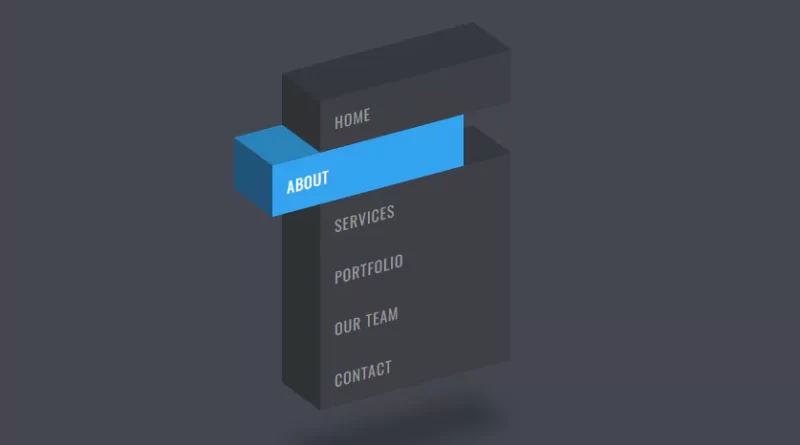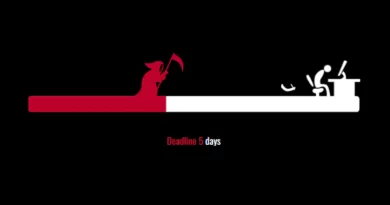CSS Isometric Menu Hover Effects Html CSS 3D Menu
CSS Isometric Menu Hover Effects Html CSS 3D Menu.
Source Code:
HTML
<!doctype html>
<html>
<head>
<meta charset="utf-8">
<title>CSS Isometric Menu</title>
<link rel="stylesheet" href="style.css">
</head>
<body>
<ul>
<li style="--i:6;"><a href="#">Home</a></li>
<li style="--i:5;"><a href="#">About</a></li>
<li style="--i:4;"><a href="#">Services</a></li>
<li style="--i:3;"><a href="#">Portfolio</a></li>
<li style="--i:2;"><a href="#">Our Team</a></li>
<li style="--i:1;"><a href="#">Contact</a></li>
</ul>
</body>
</html>CSS
@import url('https://fonts.googleapis.com/css?family=Oswald:400,700');
*
{
margin: 0;
padding: 0;
box-sizing: border-box;
font-family: 'Oswald', sans-serif;
}
body
{
display: flex;
justify-content: center;
align-items: center;
min-height: 100vh;
background: #434750;
}
ul
{
position: relative;
transform: skewY(-15deg);
}
ul li
{
position: relative;
list-style: none;
width: 200px;
padding: 15px;
background: #3e3f46;
z-index: calc(1 * var(--i));
transition: 0.5s;
}
ul li:hover
{
background: #33a3ee;
transform: translateX(-50px);
}
ul li::before
{
content: '';
position: absolute;
top: 0;
left: -40px;
width: 40px;
height: 100%;
background: #2e3133;
transform-origin: right;
transform: skewY(45deg);
transition: 0.5s;
}
ul li:hover::before
{
background: #1f5378;
}
ul li::after
{
content: '';
position: absolute;
top: -40px;
left: 0px;
width: 100%;
height: 40px;
background: #35383e;
transform-origin: bottom;
transform: skewX(45deg);
transition: 0.5s;
}
ul li:hover::after
{
background: #2982b9;
}
ul li a
{
text-decoration: none;
color: #999;
display: block;
text-transform: uppercase;
letter-spacing: 0.05em;
transition: 0.5s;
}
ul li:hover a
{
color: #fff;
}
ul li:last-child::after
{
box-shadow: -120px 120px 20px rgba(0,0,0,0.25);
}Another HTML CSS JavaScript Article For You 👇
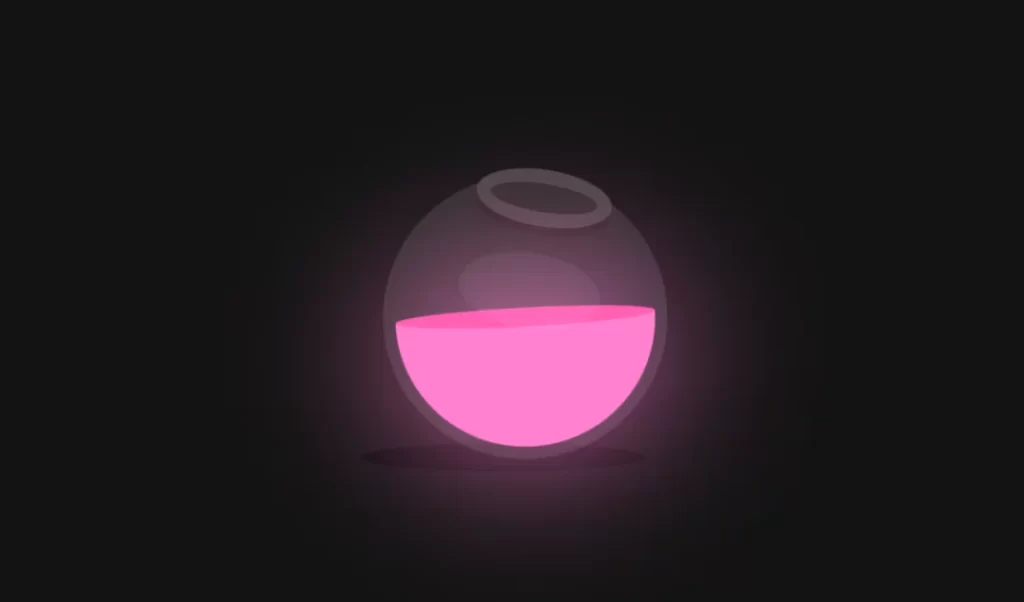
More Queries: