Make a Clock using Python | Python Project
Hello everyone in this article we will see how we can make a clock using Python. so let’s get started, at first we have to create a new Python file. I’ll name it mean and then we have to import Tkinter. so from Tkinter import all. and then we need from Tkinter dot ttk import all. that’s it now let’s import time so read from time import steer F time okay now let’s create a UI for our clock.
Let’s establish a level to store our clock so I’ll write label equals level and here the first parameter will be root and the second is distorted. I’ll also use a custom font called TS digital for the font. Next, let’s set a title for our roots so I’ll write u dot title to lock. I’ll include a link to the font’s download in the description. To install the downloaded fonts, go here. I’ll use the font names “red vs. digital” and “80” for the font size. Next, let’s set a background for our clock.
Now let’s pack our level. I’ll write enable door back and let’s set it to the center. That’s it. Now let’s define a function to get our time. So relative time. Here I’ll take a stream where I’ll store the time. The format will be our in it second and the am rpm. Okay now let’s set this time to the level. I’ll write background equals black and for the foreground I’ll take Sam.
So label dot config and I’ll send this string, and then let’s try to call our time function every second. So in red label dot after and the first parameter will be 1000, which is one second, and on every one second we call the time function itself, and we have to cut the brackets all right now outside of the time function, let’s call our time function, and we have to write main look that’s it, and now let’s run our program. As you can see, it displays
Download Font : https://www.dafont.com/ds-digital.font
Another Python Project For You 
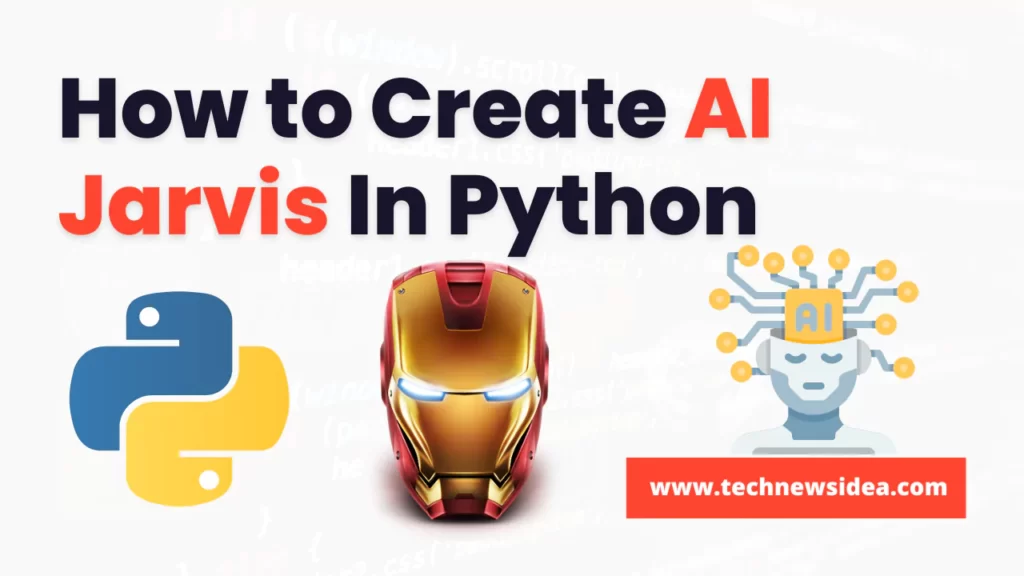
Your Queries:
- python code for analog clock
- how to make a clock in python without tkinter
- digital clock python github
- how to make a clock in python 3
- digital clock using python project report
- alarm clock using python tkinter
- digital clock using python ppt
- how to make a clock in python turtle
Need Source Code? Get From Here.




