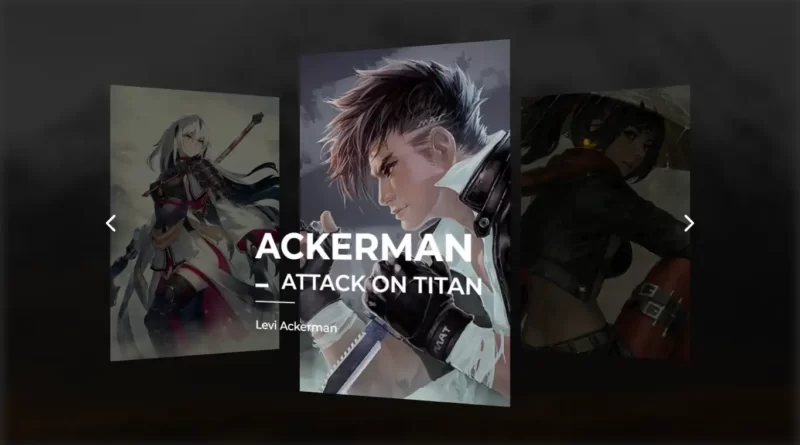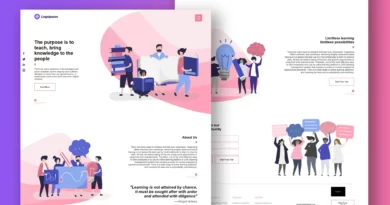Animated Image Slider With HTML CSS JavaScript
An image slider is a great way to show off multiple images on your website in a compact and attractive format. In this blog post, we will be discussing how to create an animated image slider using HTML, CSS, and JavaScript. This image slider will be responsive and easy to customize, so you can make it match the look and feel of your website.
We will be diving into the code and explaining each step along the way, so whether you are a beginner or an experienced developer, you will be able to follow along and create your own image slider.
For additional HTML, CSS, and JavaScript projects, see our website.
To make it as easy as possible, we will also be providing the full source code for the image slider, so you can simply copy and paste the code into your own project. Additionally, we will be optimizing our post for SEO, so that it is easily found by potential readers on search engines.
So if you’re looking for an easy way to add an animated image slider to your website, then this is the blog post for you. Keep reading to learn how to create your own image slider using HTML, CSS, and JavaScript, and make your website stand out with eye-catching animations.
Source Code:
HTML:
<!DOCTYPE html>
<html lang="en" >
<head>
<meta charset="UTF-8">
<title>Image Slider | GSAP</title>
<link rel='stylesheet' href='https://cdnjs.cloudflare.com/ajax/libs/font-awesome/5.8.1/css/all.min.css'>
<link rel='stylesheet' href='https://fonts.googleapis.com/css?family=Montserrat&display=swap"rel="stylesheet'><link rel="stylesheet" href="./style.css">
</head>
<body>
<!-- partial:index.partial.html -->
<div class="app">
<div class="cardList">
<button class="cardList__btn btn btn--left">
<div class="icon">
<svg>
<use xlink:href="#arrow-left"></use>
</svg>
</div>
</button>
<div class="cards__wrapper">
<div class="card current--card">
<div class="card__image">
<img src="https://c4.wallpaperflare.com/wallpaper/815/711/721/anime-boy-fight-knife-wallpaper-preview.jpg" alt="" />
</div>
</div>
<div class="card next--card">
<div class="card__image">
<img src="https://e0.pxfuel.com/wallpapers/182/524/desktop-wallpaper-game-application-digital-art-women-samurai-warrior-anime-samurai-art.jpg" alt="" />
</div>
</div>
<div class="card previous--card">
<div class="card__image">
<img src="https://i.pinimg.com/originals/d8/ef/da/d8efda191c6736020d29fd4780204e15.jpg" alt="" />
</div>
</div>
</div>
<button class="cardList__btn btn btn--right">
<div class="icon">
<svg>
<use xlink:href="#arrow-right"></use>
</svg>
</div>
</button>
</div>
<div class="infoList">
<div class="info__wrapper">
<div class="info current--info">
<h1 class="text name">Ackerman</h1>
<h4 class="text location">Attack on Titan</h4>
<p class="text description">Levi Ackerman</p>
</div>
<div class="info next--info">
<h1 class="text name">Machu Pichu</h1>
<h4 class="text location">Kakashi</h4>
<p class="text description">Adventure is never far away</p>
</div>
<div class="info previous--info">
<h1 class="text name">Chamonix</h1>
<h4 class="text location">Tokyo Ghoul</h4>
<p class="text description">Let your dreams come true</p>
</div>
</div>
</div>
<div class="app__bg">
<div class="app__bg__image current--image">
<img src="https://source.unsplash.com/Z8dtTatMVMw" alt="" />
</div>
<div class="app__bg__image next--image">
<img src="https://source.unsplash.com/9dmycbFE7mQ" alt="" />
</div>
<div class="app__bg__image previous--image">
<img src="https://source.unsplash.com/m7K4KzL5aQ8" alt="" />
</div>
</div>
</div>
<div class="loading__wrapper">
<div class="loader--text">Loading...</div>
<div class="loader">
<span></span>
</div>
</div>
<svg class="icons" style="display: none;">
<symbol id="arrow-left" xmlns='http://www.w3.org/2000/svg' viewBox='0 0 512 512'>
<polyline points='328 112 184 256 328 400' style='fill:none;stroke:#fff;stroke-linecap:round;stroke-linejoin:round;stroke-width:48px' />
</symbol>
<symbol id="arrow-right" xmlns='http://www.w3.org/2000/svg' viewBox='0 0 512 512'>
<polyline points='184 112 328 256 184 400' style='fill:none;stroke:#fff;stroke-linecap:round;stroke-linejoin:round;stroke-width:48px' />
</symbol>
</svg>
<!-- partial -->
<script src='https://unpkg.com/imagesloaded@4/imagesloaded.pkgd.min.js'></script>
<script src='https://cdnjs.cloudflare.com/ajax/libs/gsap/3.3.3/gsap.min.js'></script><script src="./script.js"></script>
</body>
</html>
——————————
📂 Important Links:
——————————
>> Learn Graphics Design & Make A Successful Profession.
>> Canva Makes Graphics Design Easy.
>> Start Freelancing Today & Earn Money.
>> Make Video Editing As Your Profession.
CSS:
@import url("https://fonts.googleapis.com/css2?family=Montserrat:wght@500;600;700;800&display=swap");
:root {
--card-width: 200px;
--card-height: 300px;
--card-transition-duration: 800ms;
--card-transition-easing: ease;
}
* {
box-sizing: border-box;
margin: 0;
padding: 0;
}
body {
width: 100%;
height: 100vh;
display: flex;
justify-content: center;
align-items: center;
background: rgba(0, 0, 0, 0.787);
overflow: hidden;
}
button {
border: none;
background: none;
cursor: pointer;
}
button:focus {
outline: none;
border: none;
}
.app {
position: relative;
width: 100%;
height: 100%;
display: flex;
justify-content: center;
align-items: center;
}
.app__bg {
position: absolute;
width: 100%;
height: 100%;
z-index: -5;
filter: blur(8px);
pointer-events: none;
user-select: none;
overflow: hidden;
}
.app__bg::before {
content: "";
position: absolute;
left: 0;
top: 0;
width: 100%;
height: 100%;
background: #000;
z-index: 1;
opacity: 0.8;
}
.app__bg__image {
position: absolute;
left: 50%;
top: 50%;
transform: translate(-50%, -50%) translateX(var(--image-translate-offset, 0));
width: 180%;
height: 180%;
transition: transform 1000ms ease, opacity 1000ms ease;
overflow: hidden;
}
.app__bg__image img {
width: 100%;
height: 100%;
object-fit: cover;
}
.app__bg__image.current--image {
opacity: 1;
--image-translate-offset: 0;
}
.app__bg__image.previous--image, .app__bg__image.next--image {
opacity: 0;
}
.app__bg__image.previous--image {
--image-translate-offset: -25%;
}
.app__bg__image.next--image {
--image-translate-offset: 25%;
}
.cardList {
position: absolute;
width: calc(3 * var(--card-width));
height: auto;
}
.cardList__btn {
--btn-size: 35px;
width: var(--btn-size);
height: var(--btn-size);
position: absolute;
top: 50%;
transform: translateY(-50%);
z-index: 100;
}
.cardList__btn.btn--left {
left: -5%;
}
.cardList__btn.btn--right {
right: -5%;
}
.cardList__btn .icon {
width: 100%;
height: 100%;
}
.cardList__btn .icon svg {
width: 100%;
height: 100%;
}
.cardList .cards__wrapper {
position: relative;
width: 100%;
height: 100%;
perspective: 1000px;
}
.card {
--card-translateY-offset: 100vh;
position: absolute;
left: 50%;
top: 50%;
transform: translate(-50%, -50%) translateX(var(--card-translateX-offset)) translateY(var(--card-translateY-offset)) rotateY(var(--card-rotation-offset)) scale(var(--card-scale-offset));
display: inline-block;
width: var(--card-width);
height: var(--card-height);
transition: transform var(--card-transition-duration) var(--card-transition-easing);
user-select: none;
}
.card::before {
content: "";
position: absolute;
left: 0;
top: 0;
width: 100%;
height: 100%;
background: #000;
z-index: 1;
transition: opacity var(--card-transition-duration) var(--card-transition-easing);
opacity: calc(1 - var(--opacity));
}
.card__image {
position: relative;
width: 100%;
height: 100%;
}
.card__image img {
position: absolute;
left: 0;
top: 0;
width: 100%;
height: 100%;
object-fit: cover;
}
.card.current--card {
--current-card-rotation-offset: 0;
--card-translateX-offset: 0;
--card-rotation-offset: var(--current-card-rotation-offset);
--card-scale-offset: 1.2;
--opacity: 0.8;
}
.card.previous--card {
--card-translateX-offset: calc(-1 * var(--card-width) * 1.1);
--card-rotation-offset: 25deg;
}
.card.next--card {
--card-translateX-offset: calc(var(--card-width) * 1.1);
--card-rotation-offset: -25deg;
}
.card.previous--card, .card.next--card {
--card-scale-offset: 0.9;
--opacity: 0.4;
}
.infoList {
position: absolute;
width: calc(3 * var(--card-width));
height: var(--card-height);
pointer-events: none;
}
.infoList .info__wrapper {
position: relative;
width: 100%;
height: 100%;
display: flex;
justify-content: flex-start;
align-items: flex-end;
perspective: 1000px;
transform-style: preserve-3d;
}
.info {
margin-bottom: calc(var(--card-height) / 8);
margin-left: calc(var(--card-width) / 1.5);
transform: translateZ(2rem);
transition: transform var(--card-transition-duration) var(--card-transition-easing);
}
.info .text {
position: relative;
font-family: "Montserrat";
font-size: calc(var(--card-width) * var(--text-size-offset, 0.2));
white-space: nowrap;
color: #fff;
width: fit-content;
}
.info .name,
.info .location {
text-transform: uppercase;
}
.info .location {
font-weight: 800;
}
.info .location {
--mg-left: 40px;
--text-size-offset: 0.12;
font-weight: 600;
margin-left: var(--mg-left);
margin-bottom: calc(var(--mg-left) / 2);
padding-bottom: 0.8rem;
}
.info .location::before, .info .location::after {
content: "";
position: absolute;
background: #fff;
left: 0%;
transform: translate(calc(-1 * var(--mg-left)), -50%);
}
.info .location::before {
top: 50%;
width: 20px;
height: 5px;
}
.info .location::after {
bottom: 0;
width: 60px;
height: 2px;
}
.info .description {
--text-size-offset: 0.065;
font-weight: 500;
}
.info.current--info {
opacity: 1;
display: block;
}
.info.previous--info, .info.next--info {
opacity: 0;
display: none;
}
.loading__wrapper {
position: fixed;
left: 0;
top: 0;
width: 100%;
height: 100%;
display: flex;
flex-direction: column;
justify-content: center;
align-items: center;
background: #000;
z-index: 200;
}
.loading__wrapper .loader--text {
color: #fff;
font-family: "Montserrat";
font-weight: 500;
margin-bottom: 1.4rem;
}
.loading__wrapper .loader {
position: relative;
width: 200px;
height: 2px;
background: rgba(255, 255, 255, 0.25);
}
.loading__wrapper .loader span {
position: absolute;
left: 0;
top: 0;
width: 100%;
height: 100%;
background: red;
transform: scaleX(0);
transform-origin: left;
}
@media only screen and (min-width: 800px) {
:root {
--card-width: 250px;
--card-height: 400px;
}
}Another article for you.
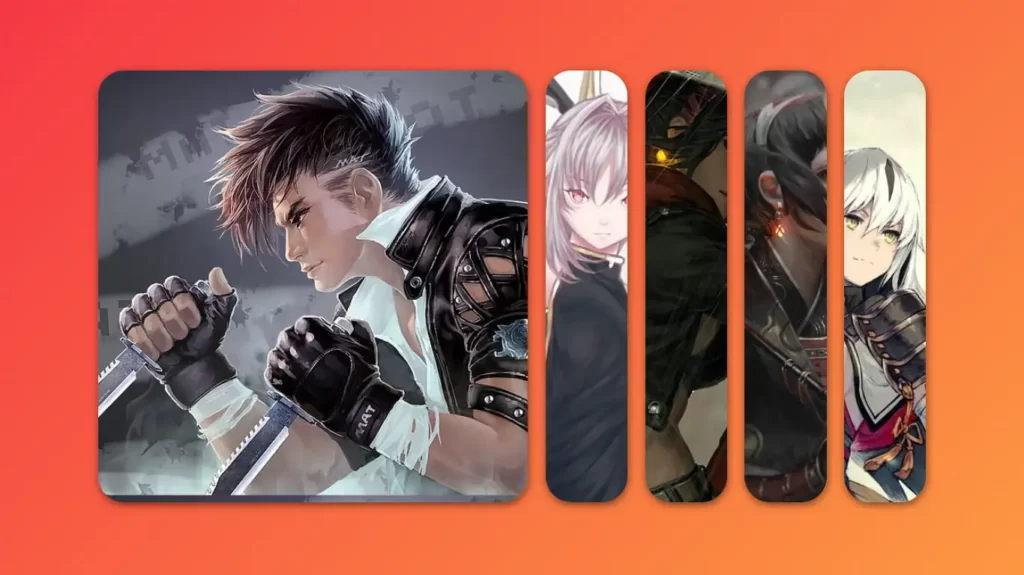
JavaScript
console.clear();
const { gsap, imagesLoaded } = window;
const buttons = {
prev: document.querySelector(".btn--left"),
next: document.querySelector(".btn--right")
};
const cardsContainerEl = document.querySelector(".cards__wrapper");
const appBgContainerEl = document.querySelector(".app__bg");
const cardInfosContainerEl = document.querySelector(".info__wrapper");
buttons.next.addEventListener("click", () => swapCards("right"));
buttons.prev.addEventListener("click", () => swapCards("left"));
function swapCards(direction) {
const currentCardEl = cardsContainerEl.querySelector(".current--card");
const previousCardEl = cardsContainerEl.querySelector(".previous--card");
const nextCardEl = cardsContainerEl.querySelector(".next--card");
const currentBgImageEl = appBgContainerEl.querySelector(".current--image");
const previousBgImageEl = appBgContainerEl.querySelector(".previous--image");
const nextBgImageEl = appBgContainerEl.querySelector(".next--image");
changeInfo(direction);
swapCardsClass();
removeCardEvents(currentCardEl);
function swapCardsClass() {
currentCardEl.classList.remove("current--card");
previousCardEl.classList.remove("previous--card");
nextCardEl.classList.remove("next--card");
currentBgImageEl.classList.remove("current--image");
previousBgImageEl.classList.remove("previous--image");
nextBgImageEl.classList.remove("next--image");
currentCardEl.style.zIndex = "50";
currentBgImageEl.style.zIndex = "-2";
if (direction === "right") {
previousCardEl.style.zIndex = "20";
nextCardEl.style.zIndex = "30";
nextBgImageEl.style.zIndex = "-1";
currentCardEl.classList.add("previous--card");
previousCardEl.classList.add("next--card");
nextCardEl.classList.add("current--card");
currentBgImageEl.classList.add("previous--image");
previousBgImageEl.classList.add("next--image");
nextBgImageEl.classList.add("current--image");
} else if (direction === "left") {
previousCardEl.style.zIndex = "30";
nextCardEl.style.zIndex = "20";
previousBgImageEl.style.zIndex = "-1";
currentCardEl.classList.add("next--card");
previousCardEl.classList.add("current--card");
nextCardEl.classList.add("previous--card");
currentBgImageEl.classList.add("next--image");
previousBgImageEl.classList.add("current--image");
nextBgImageEl.classList.add("previous--image");
}
}
}
function changeInfo(direction) {
let currentInfoEl = cardInfosContainerEl.querySelector(".current--info");
let previousInfoEl = cardInfosContainerEl.querySelector(".previous--info");
let nextInfoEl = cardInfosContainerEl.querySelector(".next--info");
gsap
.timeline()
.to([buttons.prev, buttons.next], {
duration: 0.2,
opacity: 0.5,
pointerEvents: "none"
})
.to(
currentInfoEl.querySelectorAll(".text"),
{
duration: 0.4,
stagger: 0.1,
translateY: "-120px",
opacity: 0
},
"-="
)
.call(() => {
swapInfosClass(direction);
})
.call(() => initCardEvents())
.fromTo(
direction === "right"
? nextInfoEl.querySelectorAll(".text")
: previousInfoEl.querySelectorAll(".text"),
{
opacity: 0,
translateY: "40px"
},
{
duration: 0.4,
stagger: 0.1,
translateY: "0px",
opacity: 1
}
)
.to([buttons.prev, buttons.next], {
duration: 0.2,
opacity: 1,
pointerEvents: "all"
});
function swapInfosClass() {
currentInfoEl.classList.remove("current--info");
previousInfoEl.classList.remove("previous--info");
nextInfoEl.classList.remove("next--info");
if (direction === "right") {
currentInfoEl.classList.add("previous--info");
nextInfoEl.classList.add("current--info");
previousInfoEl.classList.add("next--info");
} else if (direction === "left") {
currentInfoEl.classList.add("next--info");
nextInfoEl.classList.add("previous--info");
previousInfoEl.classList.add("current--info");
}
}
}
function updateCard(e) {
const card = e.currentTarget;
const box = card.getBoundingClientRect();
const centerPosition = {
x: box.left + box.width / 2,
y: box.top + box.height / 2
};
let angle = Math.atan2(e.pageX - centerPosition.x, 0) * (35 / Math.PI);
gsap.set(card, {
"--current-card-rotation-offset": `${angle}deg`
});
const currentInfoEl = cardInfosContainerEl.querySelector(".current--info");
gsap.set(currentInfoEl, {
rotateY: `${angle}deg`
});
}
function resetCardTransforms(e) {
const card = e.currentTarget;
const currentInfoEl = cardInfosContainerEl.querySelector(".current--info");
gsap.set(card, {
"--current-card-rotation-offset": 0
});
gsap.set(currentInfoEl, {
rotateY: 0
});
}
function initCardEvents() {
const currentCardEl = cardsContainerEl.querySelector(".current--card");
currentCardEl.addEventListener("pointermove", updateCard);
currentCardEl.addEventListener("pointerout", (e) => {
resetCardTransforms(e);
});
}
initCardEvents();
function removeCardEvents(card) {
card.removeEventListener("pointermove", updateCard);
}
function init() {
let tl = gsap.timeline();
tl
.to(cardsContainerEl.children, {
delay: 0.15,
duration: 0.5,
stagger: {
ease: "power4.inOut",
from: "right",
amount: 0.1
},
"--card-translateY-offset": "0%"
})
.to(
cardInfosContainerEl
.querySelector(".current--info")
.querySelectorAll(".text"),
{
delay: 0.5,
duration: 0.4,
stagger: 0.1,
opacity: 1,
translateY: 0
}
)
.to(
[buttons.prev, buttons.next],
{
duration: 0.4,
opacity: 1,
pointerEvents: "all"
},
"-=0.4"
);
}
const waitForImages = () => {
const images = [...document.querySelectorAll("img")];
const totalImages = images.length;
let loadedImages = 0;
const loaderEl = document.querySelector(".loader span");
gsap.set(cardsContainerEl.children, {
"--card-translateY-offset": "100vh"
});
gsap.set(
cardInfosContainerEl
.querySelector(".current--info")
.querySelectorAll(".text"),
{
translateY: "40px",
opacity: 0
}
);
gsap.set([buttons.prev, buttons.next], {
pointerEvents: "none",
opacity: "0"
});
images.forEach((image) => {
imagesLoaded(image, (instance) => {
if (instance.isComplete) {
loadedImages++;
let loadProgress = loadedImages / totalImages;
gsap.to(loaderEl, {
duration: 1,
scaleX: loadProgress,
backgroundColor: `hsl(${loadProgress * 120}, 100%, 50%`
});
if (totalImages == loadedImages) {
gsap
.timeline()
.to(".loading__wrapper", {
duration: 0.8,
opacity: 0,
pointerEvents: "none"
})
.call(() => init());
}
}
});
});
};
waitForImages();