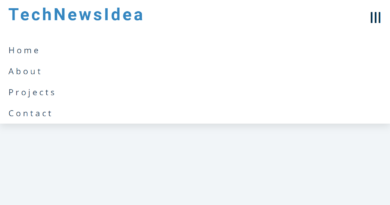Pure CSS Animation – CSS Walking Cat
In this article we will create another css animation project. Yes using Pure CSS Animation – we will create a CSS Walking Cat.
We will use HTML for the structure and CSS for the styling.
Source Code:
HTML:
<html>
<body>
<div id="marco">
<div id="cielo"></div>
<div id="luna"></div>
<div id="gato"></div>
<div id="muro"></div>
<div id="edificios"></div>
</div>
</body>
</html>——————————
📂 Important Links:
——————————
>> Learn Graphics Design & Make A Successful Profession.
>> Canva Makes Graphics Design Easy.
>> Start Freelancing Today & Earn Money.
>> Make Video Editing As Your Profession.
Another css animation project.

CSS:
html{
font-size:20px;
margin:0;
background: #0c0207;
}
#marco{
width: 1325px;
height: 500px;
margin: 0 auto;
overflow: hidden;
border-radius: 16px;
margin-top: 2em;
}
#cielo{
border-radius: 16px;
width: 1325px;
height: 500px;
background: linear-gradient(to bottom, #0B4C5F 0%,#04B4AE 52%,#0c0207 100%);
position: absolute;
z-index: -30;
top: 0;
margin-top: 2em;
}
#edificios{
background: url('https://res.cloudinary.com/pastelitos/image/upload/v1610526533/eva/edificiosOne_fsg7nx.svg');
height: 500px;
width: 1325px;
z-index: -10;
top: 6.5em;
background-position: 0px 0px;
background-repeat: repeat-x;
-webkit-animation: animar_edificios 120s linear infinite;
-ms-animation: animar_edificios 120s linear infinite;
-moz-animation: animar_edificios 120s linear infinite;
position: absolute;
}
/* Animacion edificios */
@keyframes animar_edificios {
from { background-position: 0 0; }
to { background-position: 100% 0; }
}
@-webkit-keyframes animar_edificios {
from { background-position: 0 0; }
to { background-position: 100% 0; }
}
@-ms-keyframes animar_edificios {
from { background-position: 0 0; }
to { background-position: 100% 0; }
}
@-moz-keyframes animar_edificios {
from { background-position: 0 0; }
to { background-position: 100% 0; }
}
#luna {
width: 6em;
height: 6em;
-moz-border-radius: 50%;
-webkit-border-radius: 50%;
border-radius: 50%;
-moz-box-shadow: 30px 10px 0 #F7F8E0;
-webkit-box-shadow: 30px 10px 0 #F7F8E0;
box-shadow: 30px 10px 0 #F7F8E0;
margin-top: 1em;
margin-left: 50%;
position: absolute;
z-index: -19;
}
#muro{
height: 23em;
width: 100%;
background: -moz-linear-gradient(top, #416663 0%, #0c0207 19%);
background: -webkit-linear-gradient(top, #416663 0%,#0c0207 19%);
background: linear-gradient(to bottom, #416663 0%,#0c0207 19%);
bottom:0px;
}
#gato{
background: url('https://res.cloudinary.com/pastelitos/image/upload/v1610526571/eva/gatito_pushui.svg');
height: 297px;
width: 507.5px;
margin-top: 2em;
margin-left: 2em;
z-index: 10;
-webkit-animation: sprite-animation 1.2s steps(16,end) infinite;
-moz-animation: sprite-animation 1.2s steps(16,end) infinite;
-ms-animation: sprite-animation 1.2s steps(16,end) infinite;
animation: sprite-animation 1.2s steps(16,end) infinite;
}
@-webkit-keyframes sprite-animation {
from { background-position: 0 0; }
to { background-position: -8120px 0; }
}
@-ms-keyframes sprite-animation {
from { background-position: 0 0; }
to { background-position: -8120px 0; }
}
@-moz-keyframes sprite-animation {
from { background-position: 0 0; }
to { background-position: -8120px 0; }
}
@keyframes sprite-animation {
from { background-position: 0 0; }
to { background-position: -8120px 0; }
}